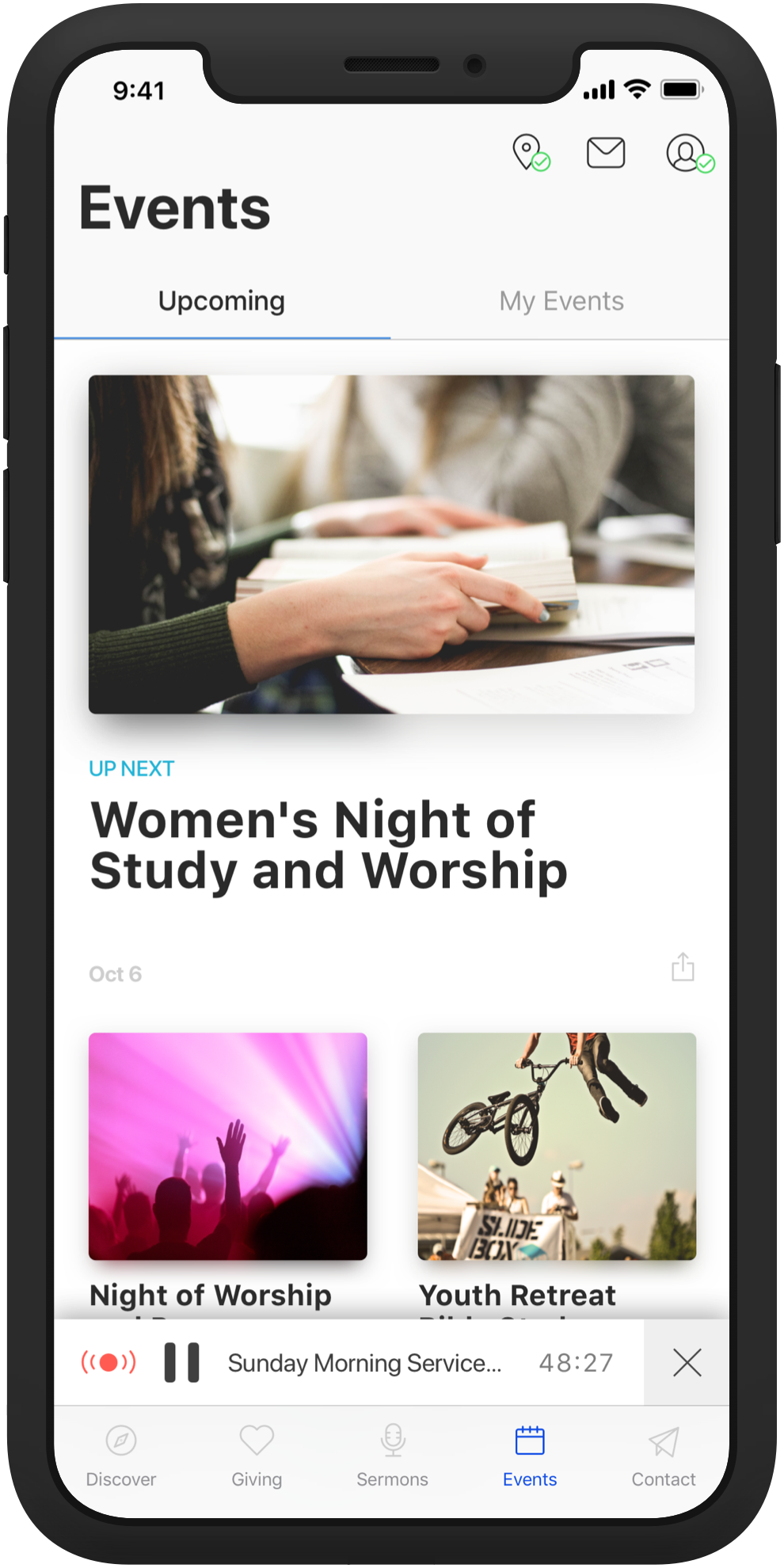Get the Waypoint App today…
Stay connected with the waypoint app
1. Search for the MinistryOne App at the Apple App Store or Google Play Store (links above) to download the app to your mobile device.
2. After downloading, locate the MinistryOne App on Your Device and click to open.
3. Input Waypoint Church in the finder to select your church by Name. Enjoy exploring your Waypoint Church App!
4. Click the PROFILE tile to register using your email and cell.
If you are not in the Waypoint database, you may receive an error. Email Adriana for assistance in getting fuller access.
Top 3 ways to use the Waypoint App…
Self Check-In for kids classes on Sunday
Select Check-In from the App when blue dot shows check-in is active
Select family members to check-in & their specific class - add notes for leaders as needed per child
Scan the QR Code at a check-in station to print tags automatically and safely - Your pickup code also will stay in your app
Connect more on a Sunday
Select Connect from the App
Use the CONNECT CARD during the service to share you’re present & point guests to connect
Use the CARE CARD to share prayer concerns & tell us how: you’ll apply the truth / we can help you grow / you want to serve
Give with ease
Select Giving from the App, then select continue
When giving form appears, select Sign-In with Text or Email method to prevent entering account info each time
Enter amount of donation, choose fund, and then select giving method - hit submit
You’ll be returned to the App for a successful donation confirmation - along with the ability to view giving history